Processor
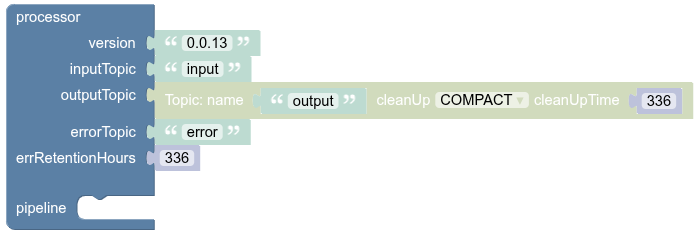

The Processor helps to create a pipeline of functions. The processor reads inputs from the input topic, sends inputs to the first function of the pipeline, grab the output of the first function and send them as input of the second function, and continues these steps to the last function in the pipeline, then write the outputs of the last function into the output topic. If, during the running of each function, an error occurs, the input message of the function will be written into the error topic.
Parameters
| Parameter Name | Type | Required | Description |
|---|---|---|---|
version |
String |
Yes |
The version of the processor application that is used. To check the available processor application versions, you can check the Docker Hub |
sourceTopic |
String |
Yes |
The input topic of the processor pipeline. |
entityTopic |
String |
Yes |
The output topic of the processor pipeline. |
cleanUpMode |
String |
No |
Determines the cleanup mode of the Notes:
|
cleanUpTimeHours |
String |
No |
Determine the cleanup time in hour of the Note: The default value for |
errorTopic |
String |
Yes |
The error topic of the processor pipeline. If, during the running of each function, an error occurs, the input message of the function will be written inside the |
errRetentionHours |
String |
No |
Determine the cleanup time in hour of the
|
pipeline |
List |
Yes |
Determine the list of functions inside the pipeline. For access to the list of functions and documentation, please check the Processor Functions |
Example
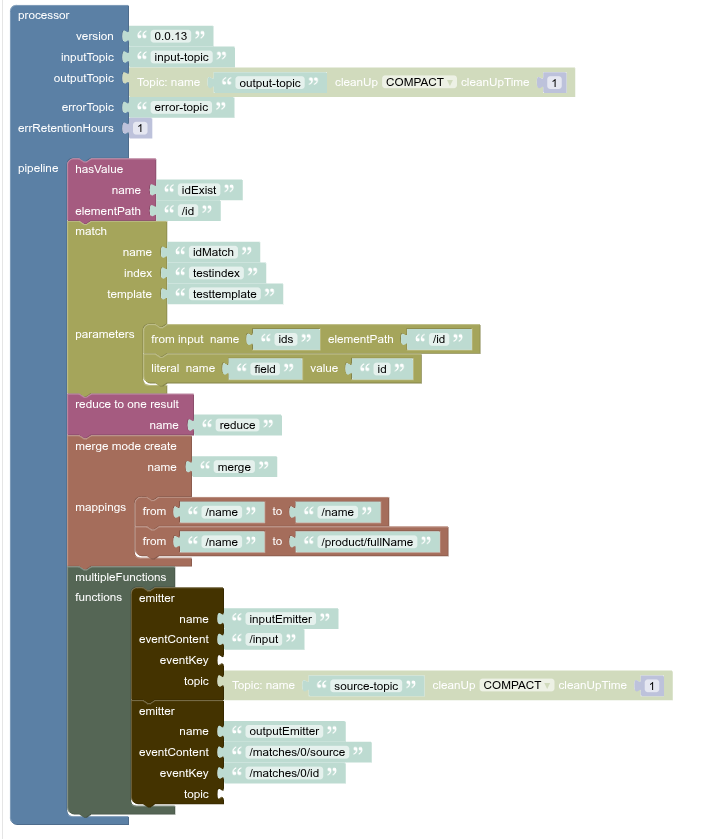
In this example, the processor pipeline parameters are:
-
version:0.0.13 -
sourceTopic:input-topic -
entityTopic:output-topic-
cleanUpMode:COMPACT -
cleanUpTimeHours:1
-
-
errorTopic:error-topic-
errRetentionHours:1
-
-
pipeline:-
hasValueValidator function
-
Match function
-
Reduce2One function
-
MergeCreate function
-
-
ChangeEventEmit function (
inputEmitter) -
ChangeEventEmit function (
outputEmitter)
-
-